Customizing Peeks
Customizing the widget launch button
If you want full control of where the Peeks widget launch buttons should be, how they should look, and what the title copy should be, your're in luck.
Simply add your own custom buttons to your page, and give them the class peeks-open. This will then automatically remove the default floating Peeks button and enable your custom buttons to launch the Peeks widget
Customize Peeks Theme
You can customize the Peeks theme to better fit the look and feel of your site.
After you've added Peeks to your website and activated it, you will have a new themes section on your Website Details page. You can set things like padding, colors, border radius and font size.
If you have a design change coming up, you can create and work on a new themes without out affecting the active one on your website. When you're ready to switch theme, just active the new one and you're set!
The customization options will expand in the future - watch this space!
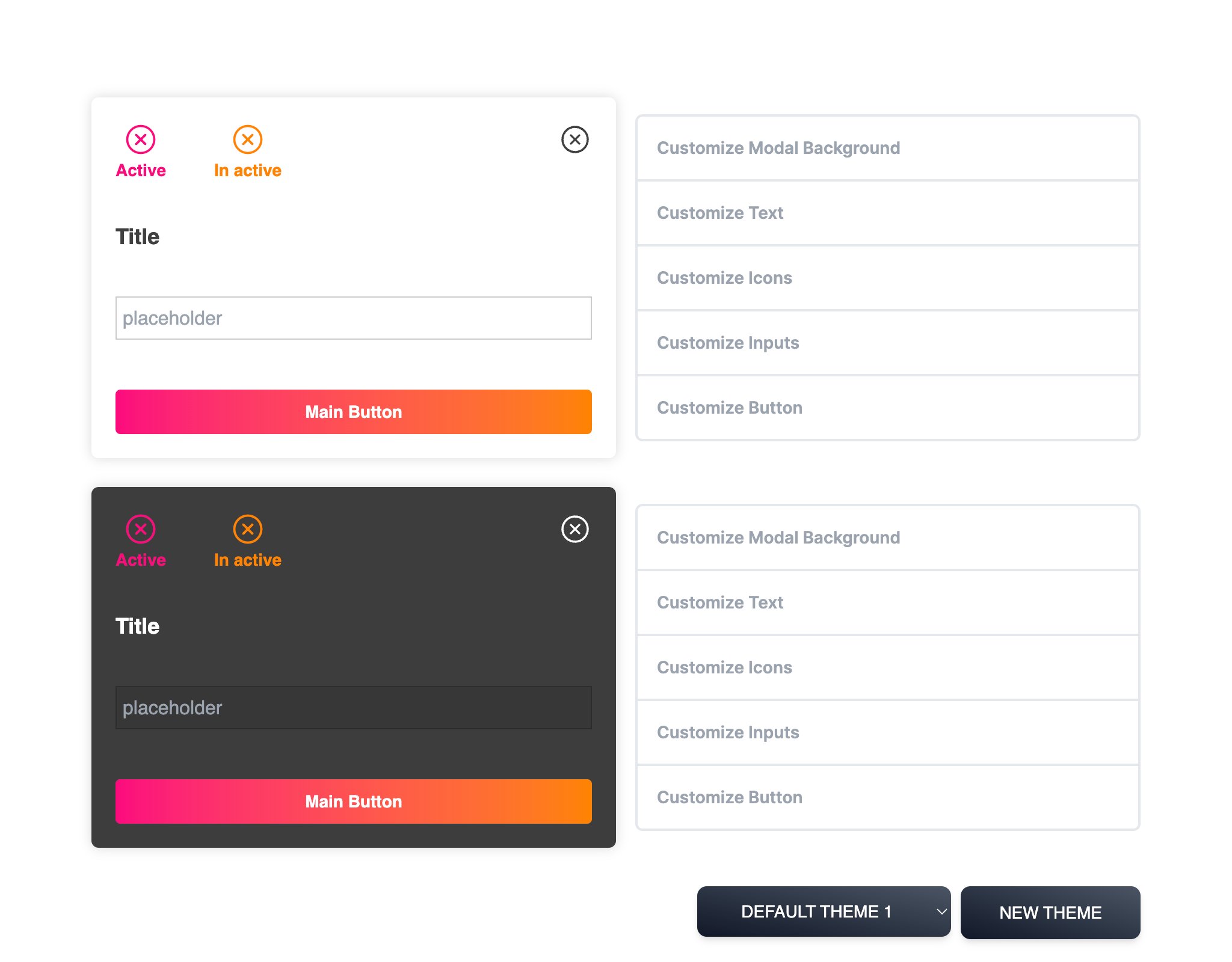
Light and Dark modes
To switch your between light and dark mode,set the activeTheme option on your widget code to either light or dark.
<script>
window.onload = () => {
window.PeeksWidget("840603e9-46e0-40f7-ab37-9d0b59daf559",{activeTheme:"dark"});
};
</script>